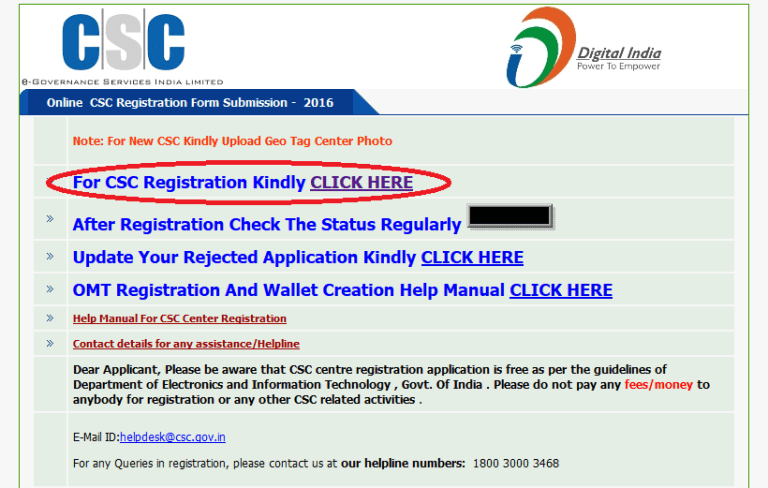CSC Registration 2020: Friends, if you want to apply for CSC Center ie Common Service Center, then how will you apply for CSC Registration 2020 and how will you get its ID and password, we will give you complete information in this article and you will CSC in 2020 You will give all the details about how to open the center. Earlier it was very easy to open CSC center.
But a lot of changes were made in this by the government. Earlier, as soon as you registered in CSC, CSC ID and password were made available to you after a few days, but now it is not happening, now CSC has stopped taking new applications, but how do you get CSC ID password in 2020? We can also remedy this, about which we will provide you complete information here today.
Table of Contents
CSC Registration 2020
Like we have told you in this article that if you open the CSC center, then for this, you first get ID by completing many criteria, because after CSC registration your application is verified. So make sure that you meet all the standards.
Name of the Scheme: Common Service Center (CSC) Public Service Center
CSC 2.0 Scheme: 1 July 2015
Planning Area: India
Registration Method: online
Official website: www.csc.gov.in
CSC VLE Registration: now closed
CSC SHG (Self Help Group) registration: Apply here
CSC RDD registration: Apply here
Check CSC application Status: from here
Types Of Csc Registration
Currently, there are three types of registrations in CSC, all three are mentioned here.
- CSC VLE
- SHG Self Help Group
- RDD (Rural Development Department)
How to do CSC VLE registration in 2020
Friends, if you want to apply for CSC VLE, ?? then in some steps about how to apply, we have given below, how to apply for CSC Registration 2020, follow the procedure described: –
The applicant is advised to read all the guidelines before filling the application form.
- First, the applicant has to go to the official website of CSC.
- Your home page on the website will be like this
- After that, you have to click on apply
- After clicking Apply, you have to click on New Registration.
- After clicking on the new registration, you will have to fill a form.
Apply for CSC online: Digital Seva CSC Registration 2020
- To fill the form, first of all, enter your valid email or mobile number
- After that click on the selected application type, after that, you will see three options in it.
- You need to click on CSC VLE in it.
- After that, you have to enter the mobile number.
- You must have given a captcha code on your screen to fill it, after that click on the button of submit.
- Now OTP will come on your given mobile number, fill it.
- Now fill in the information sought in the further process.
VLE registration on CSC – Now registration for VLE (Village Level Entrepreneurs) in csc online portal has been stopped.
CSC registration for self-help group (SHG) 2020
A category of Self Help Group (SHG) has been created under CSC. If a self-help group wants to open a CSC center in their area, then registration is on for them, they have to apply through the registration number of their group, the process of applying is the same.
CSC Registration for RDD 2020
No person can apply in this category. Only that organization who registred by Government under RDD in CSC can Apply and register in RDD.
How to add operator in CSC registration 2020
Friends, as you all know that CSC registration has been stopped, but let us tell you that CSC VLE is a way to register so that you can get the password and ID of CSC in no time. For this, you will need a person who already has the ID and password of CSC. But to get the CSC center in this way, you will also have to talk to any CSC operator in your village, block, district, or state to add their ID as an operator.
By joining CSC as an operator, you will get your id and password in a few minutes and you will be able to work on all the services that a CSC operator does.
How to Add Operator in Digital Seva Portal
See below-mentioned procedure for how to add an operator from CSC ID: –
First stage: – First go to the portal https://digitalseva.csc.gov.in/.
Second stage: – Now click on the login button on the portal.
Third step:- Now login through your CSC id password.
Fourth Stage: – Now come down in the column with the option and click on the account. Now click on Operators.
Fifth step: – Now click on add operator like this here.
Sixth stage: – Now a form will come in, fill in, and submit the information of the person who wants to become an operator.
Friends, in this way you can join as an operator from CSC, also read the instructions related to adding the operator.
What are the functions of CSC –
- Csc work such as passport making,
- To ensure
- To do official and non-official work
- Birth certificate generation
- Making a death certificate
- Making Aadhar card
- Pen card making
- Submitting application form for government schemes.
Minimum requirements to become a CSC VLE –
VLE is a gram panchayat entrepreneur who provides different government-wide government services from CSC, to become a VLE, ?? there are minimum following requirements-
- You must have a valid number
- Age must be above 18 to become a VLE
- You should be in the area where you want to open your center.
- Must have passed 10th standard from a recognized board
- Must have skill in computer knowledge
- Internet connection
- Fingerprint scanner
- UPS
- 1 computer or laptop
- 1 color printer
- 4 hours battery backup
Documents required for CSC Registration 2020-
To open a common service center, you should have some necessary documents with the help of which you will fill the application form, the list of all documents is given below, some of these documents will have to be scanned before applying.
- Aadhaar number or VID number
- Pan card number
- Passport size photo of the applicant
- Applicant Account Number
- Cancellation check of applicant’s bank passbook
How to check the status of CSC application
If you have applied for the Common Service Center, you can also see the status of the application. How to see the status of the application is given below.
- First, You need to visit the Official site.
- In that, the option to apply will come click on Apply.
- Then click on check status.
After that, a form will open in front of you, after which you have to enter the reference number in it, after that you have to fill the captcha code on the screen, then click submit. Now the status of your application will be displayed on your screen.
Some questions related to CSC registration 2020 and their answers-
What is CSC?
Common Service Center (CSC) e-services of Government of India to rural and remote locations
There is a computer center to transport it.
Can one apply for another time after rejection of CSC?
Yes, once the application is rejected, you can apply again
How much do I have to pay for an application in CSC?
There is no need to pay any fee for applying in Csc, this is a free service.
What is a VLE?
VLE is the operator of a common service center that provides government-non-government services to consumers. The full name of VLE is Village Level Entrepreneurship.
How does CSC center work?
The CSC center provides all government schemes to rural or urban people.
What is the main function of Csc?
- Csc has the following functions –
- Making Aadhar card
- Passport making
- Insurance
- Birth, Death certificate
- Application for government services
What documents must be uploaded when registering to become a VLE?
- Aadhaar number or VID number
- Pan card number
- Passport size photo of the applicant
- Applicant Account Number
- Cancellation check of applicant’s bank passbook
CSC Registration 2020
You can call or email the toll-free number given below to ask any question or any problem related to CSC.
CSC Toll-Free Number – 1800-3000-3468
E-mail – [email protected]