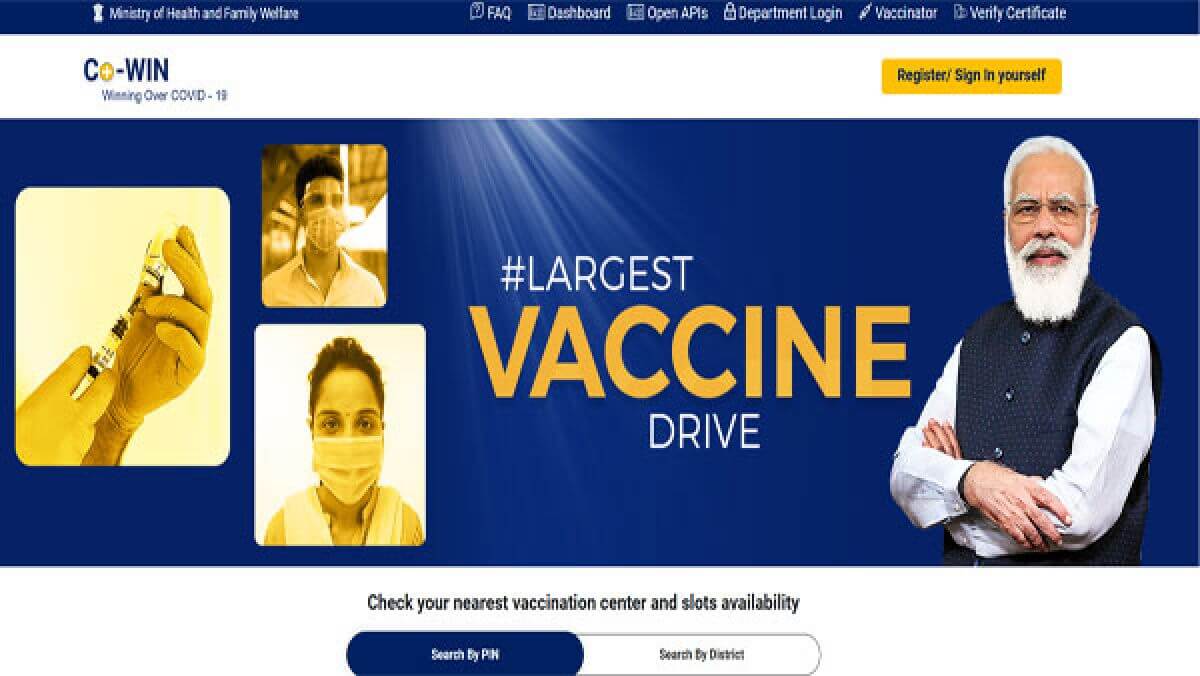CoWIN Registration for Covid-19 Online registration for the Covid-19 vaccination has been being conducted in India for those 18 and over for all states. Users who wish to receive vaccination for doses 1 and 2 can be registered online and reserve the slot online in order to be immunized at the closest vaccination centre within their area.
The COVID-19 second wave infection has hit India during the year. It has caused an increase in cases of active infection and even deaths every day. In this case the only way to prevent it is to be vaccination. The vaccine could protect you from the disease and may help increase the immune system. In this way, the chance of developing an infection decrease to a greater degree. This is why India has launched the biggest vaccination campaign.
| Name of the Portal | Co-WIN |
| Tagline | Largest Vaccine Drive |
| Registration Type | Online |
| Methods of Registration | Through Portal and Mobile App |
| Official Apps | Aarogya Setu, DigiLocker, Umang |
| Age Group | 18 Years and Above |
| Registration Start Date for 18+ | 28th April 2021 |
| Live Status of Registration | Running |
| Official Registration Portal | www.cowin.gov.in |
Table of Contents
CoWIN Portal
The CoWIN portal is a great resource that provides possibility of registering to receive vaccinations at your local centres. In addition the site also offers frequently updated information on the vaccination campaign, including:
- Number of people who’ve gotten immunized
- Amount of people who’ve been given both doses
- The people who received the first dose
- The number of males who have been vaccinated
- Females have been vaccinated
The site lists all steps you need to follow to quickly register and making an appointment to get vaccinated. The site also includes an extensive list of frequently asked questions and answers that you can look through. Additionally, number for helplines is available to call in case of urgent assistance.
India is a nation with an immense population. Therefore, registering for slots to be vaccinated at the closest vaccination centers is the only way to keep away from the chaos. In addition, since being aware of the dangers of crowds will help you remain secure, signing up for slots is an effective choice.
Latest Statistics of Covid-19 Vaccination
| Total Registration for Vaccine | 103.36 Crore |
| Number of Total Vaccination | 169.89 Crore |
| Number of Dose-1 Vaccines | 95.17 Crore |
| Number of Dose-2 Vaccines | 73.27 Crore |
| Number of Fully Vaccinated | 73.27 Crore |
| Reported AEFI | 0.005 % |
| Number of Vaccine Facilities | 97,200+ |
NOTE The figures of the COVID-19 vaccination numbers are updated every day basis. All the numbers above are from all over the country.
Latest Updates of CoWIN Registration
Beginning on January 3rd, 2022, the government will begin the vaccination program for children who are in the age range between 15 and 18 years old. The process for registration will be similar for the same age group.
The vaccination was restricted to those who were of 45 or above. The decision was made with in mind that COVID disease was affecting elderly people in a severe way in the past. However, the situation has different this year. Many youngsters are not only getting sick and suffering from serious infections, eventually getting to the point of death. The different states in the country aren’t just fighting with hospital beds, but also oxygen tubes.
Finally, the Government of India has taken the initiative to begin the biggest vaccination campaign for anyone who is over 18 years old. This registration period for the 3rd stage of vaccination is open to anyone aged 18 or more, and they are asked to register as soon as they can to be vaccinated. This vaccination campaign has starting on the 1st of May 2021. All those older than 18 years old is able to get signed up for the vaccination through the CoWin portal beginning on April 28, 2021. If you’ve got other apps that are already running on your smartphone like Arogya Setu, Umang, and Digilocker and Digilocker, you can have your registration completed using these apps too.
CoWIN Registration 2022
Candidates should sign up for CoWIN to be able to register on the CoWIN portal in order to experience an easy process of registration for the slot to be vaccinated. Here are some essential features you need to be aware of before registering on CoWIN.
- Up to 3 additional people with you to receive the vaccination.
- Choose a local vaccination center in accordance with your preferences and your convenience.
- Select the most convenient date for vaccination from the slot options available.
- Reschedule the date of vaccination , if and when it is necessary.
The process of registration and getting the vaccine is easy and simple.
- Log in to CoWin Portal. CoWin Portal.
- Join in with other people and register yourself.
- Set the appointment.
- Receive confirmation of your appointment.
- Get vaccination.
CoWIN Registration Methods
Once you’ve figured out how the procedure operates It is crucial to understand the best ways to sign up through the CoWIN portal, as well as other apps for vaccination. Registration can be completed online as well as through the offline method by going to the accredited vaccination center. There are only a handful of slots are available for registration offline, therefore, you must opt for the online option to speed up and get the most efficient slot scheduling. You can register through the website of CoWIN or through installing apps like Arogyasetu as well as Umang.
How To Register for COVID-19 Vaccination?
We have provided the methods by which you can successfully sign up for the COVID-19 vaccine in the nearest clinic, you need to choose your preferred method from the list below and then complete the registration procedure to get the vaccination.
-
Through Portal
Take these actions to become registered and be vaccinated successfully.
Step 1.Visit the website www.cowin.gov.in.
Step 2 – Then click the Register option to begin with the process of registration.
Step 3Here you need to first enter your mobile number. Then, you need to select the option of obtaining OTP.
Step 4You must now enter the OTP that you received from your mobile phone and to click on the link to Verify.
Step 5After OTP verification then the registration process begins in which you must provide the required information.
Step 6Select the Photo ID proof in the dropdown menu and then enter an ID code.
Step 7 –Provide you name, birth date of birth, as well as your gender exactly as it appears on your photo ID.
Step 8Finally follow the steps to hit the register button.
Once you have registered on the CoWIN portal and you have registered, you’ll soon receive an acknowledgement message on the registered mobile number.
Add Members
Once you have your account registered You can then add other applicants in increments of a maximum number of 3 in your account. You can follow these directions to join additional people.
Step 1 . After you have registered You will be able to visit the account details. There you will be able to select Add More, which you must click.
Step 2. Input the details of the individual similarly to how you entered your information earlier.
Step 3 Then click the option of adding.
In the near future, you will receive a confirmation of joining a person on your existing account.
Removing Members
If you want to remove the member from your account you may do so with these simple steps.
Step 1 Once more, on your account Details webpage, you are able to remove a person of your accounts.
Step 2 – You will see the option to delete at the end of your name. previous user on which you will need to click.
This is it, and the person will be removed from your account.
-
Through Aarogya Setu
Take these actions if want to apply for vaccination using this Arogya Setu application.
Step 1:Install the app Arogya Setu onto your mobile through your app store.
Step 2 Step 2 – Start the application once it has been installed. Enter your number.
Step 3Enter an OTP that you should have received via your number. Verify.
Step 4 Once the verification has been completed, click the tab for Vaccination, then complete registration process by entering the necessary information.
You will receive confirmation when your registration has been completed.
-
Through Umang
Use these instructions to apply to be vaccinated on Umang’s website Umang site or on the application.
In the Application
Step 1.If you want to install Umang, the Umang application for your phone You can do this by searching Umang on the app store and then installing it.
Step 2 – When the application starts after installation, enter your mobile number in the window to obtain OTP.
Step 3 Provide your OTP and let the application verify it.
Step 4After verifying your identity, you’ll sign in to your Umand profile. Then, you must select CoWIN. CoWIN option to complete the registration procedure as described in the section on CoWIN above.
on Portal
Step – 1 – If you wish to use the portal, you can visit the link https://web.umang.gov.in/.
Step 2: Click on the Login option located at the upper right-hand edge of homepage.
Step 3 You’ll see two options to Login that you can choose from. to select the option for User Login.
Step 4 A login screen will appear which allows you to log in with your chosen MPIN and OTP.
Step 5 If you’re new to the site go to the bottom of the screen to find the option of creating an account.
Step 6On the following page you will need to input your mobile number and you must select the option of Getting OTP.
Step 7 Then, enter your OTP that you received on your mobile and then enter your Captcha code to continue.
Step 8 – After you sign in to your account, you’ll be presented with the option of CoWIN to register for vaccination. Click on it. to click and complete the registration process which was mentioned earlier in the article. CoWIN registration section.
Cowin Vaccination Centre and Slots Availability
Recently, the government added a brand new feature on the CoWin portal. Users are now able to find the closest Cowid vaccination centre as well as the slots available prior to signing up on the site. This new feature is beneficial for users who wish to check the availability of slot machines and vaccination centers near their home. It can help those who want to decide before registering at the website. It is important to note that users can also utilize the filter for age to see the available slots for different age groups such as those aged 45 and above, ranging from 18 and 45 years old and also for everyone else.
Users can determine the availability using their an area pin code or district. If you wish to verify by Pin Code then do enter the correct pin code for your area in the box below and then hit the Search button. The list will be displayed of slot availability and scheduled for vaccination. If you’re interested in checking the availability for your district, select your state, district or city and click search. There you will find the list of centres for vaccination that are open and the slot availability as well as the schedule of vaccinations to make a reservation.
New Update to Feature – Now users can locate a nearby Covid vaccinator clinic on a map that is within 10 km of the selected place. Users must click on their location to see the nearest vaccine center with the address and number of slots. The map is available on Cowin’s official Cowin portal.
CoWIN Vaccination Slot Booking
Once you’ve signed up in CoWIN You can then book your slot at any time you want. Take these steps in order to book.
Step 1-On the CoWIN homepage located at cowin.gov.in You will see the option to Register/Login, which you must select to sign in if you already registered.
Step 2A page will open in which you have to enter your mobile number, and then click on the Get OTP.
Step 3Next step, you must give the OTP and sign into your account.
Step 4 –Now check your Account Information Page.
Step 5 There, you’ll see the option Schedule in the box where your name and information are displayed. You have to select this option for scheduling.
Step 6 After that, you will get directed to the page for booking an appointment.
Step 7 Enter your Code PIN and District in order to select the nearest vaccination center.
Step 8 After choosing the location of vaccination you must choose the time and date from the available slots.
Step 9 Once you’ve selected the center and slot, select the Book option to complete your appointment.
Step 10 After that, the time confirmation webpage will show up, where you must click the Confirm button.
Step 11 – If the confirmation page is displayed, you can download it onto your device. take a copy of it for later reference.
If you want to change an appointment you need follow the steps above, and then choose a different date. On confirmation, your appointment will get rescheduled.
The same is true for you. You should follow the exact procedures when booking an appointment to receive the second dose of the vaccine.
To make an appointment for the other members who have been added to the account you need follow the same steps. The only difference is that you must click on the Schedule option that is located in the box with the name and the details of the new members.
Covid-19 Vaccination Certificate Verification
Once you’ve received your dose of vaccine After receiving your dose of vaccination, you will be given an acknowledgement by the facility that you received the vaccination. It is essential to get your certificate of vaccination checked to verify whether it’s genuine or not. These are the steps you can follow to have the verification of your vaccination certificate.
Step 1 – Go to www.cowin.gov.in to go to CoWIN’s portal. CoWIN portal.
Step 2 – You will now see the option to verify your certificate at the top right-hand corner of the page that you have to click.
Step 3A page will open in an entirely new tab.
Step 4 First, you need to select the option Scan QR Code. Your device will be able to activate the camera.
Step 5 Then take a picture of the QR code on your certificate using the camera on your device.
Step 6 – After the verification has been completed, you will receive confirmation of the verification with your information like name and age, gender, and dose information. If the certificate you received is not genuine, then you’ll receive an error message stating that the certificate is invalid.
Required Documents for Co-WIN Registration
In order to be eligible for CoWIN registration, you’ll be required to submit the information in a photograph ID certificate that is issued to you by India’s Government of India. There are seven different photos ID documents available from which you can choose one to use to be used in the CoWIN registration procedure. They are
- Aadhar card
- The card is used to vote or electoral.
- Driving licence
- Passport
- NPR smart card
- PAN card
- Pension document that is backed by a photo
In addition to providing the details about the documents, you are able to select any document using a dropdown menu to your own convenience. Be sure to ensure that you provide your personal information only as stated on the document with information you’re providing.
Covid-19 Vaccination Fees
If you’re getting approved for vaccination at a government hospital or similar locations the vaccination is free of charge. CoWIN lists vaccination centers only if they are licensed by the Government of India. So, if you’re receiving your vaccination through CoWIN you will not have to pay any fee.
However, if you believe you’ll get the vaccine in a private hospital it is only necessary to pay. In the past, the costs for the vaccination varied and private hospitals were charging in different ways. This became a hindrance and it was decided that the Government of India squeezed the price to a standard of price of Rs. 250/- per vaccination.
Important Notice India’s government India has announced it will offer free vaccinations for all Indian citizens. The population are not required to pay any fees or charges to be vaccinated against coronavirus within India.
Important Instructions for Vaccination
Before you sign up and make an your appointment to get vaccinated Here are some important guidelines you’ll need to follow.
What Should You Do?
Here are some essential guidelines you need to be following.
- It is necessary to sign up for the vaccination on the CoWIN website, Arogya application, and Umang prior to the time of your appointment.
- It is necessary to have registration through only one mobile number, and a single form of identification.
- You need to bring the photo ID document you’ve used during your registration.
- Make sure you register at the nearby vaccination clinic at the beginning.
- Don’t be late for the vaccination because there are many waiting to get their shot.
- It is necessary to wait about 30 mins at the vaccine center following the administration of your dose. If you encounter any kind of discomfort after getting your vaccination, it is important to inform the vaccination clinic immediately.
- Don’t forget that you must remain vigilant by wearing a mask and social distancing even after you’ve had both doses of vaccine.
What You Should Not Do?
Although there are a variety of rules to adhere to, there are certain things you should not do.
- It is not advisable to walk through any vaccination center without making a reservation beforehand as you is not permitted.
- It is not advisable to sign up with different platforms or using different documents.
- It is important to stay clear from drinking alcohol or similar substances during the day of vaccination.
- Do not be concerned when you experience any type of adverse side effects. Instead, consult with a doctor as soon as you can.
- For the second time there is no need to sign up again as you can make another appointment by logging into the CoWIN portal with your registered telephone number.
Co-WIN Helpline
The policy is that you have wait at the vaccine center for 30 mins after the vaccination. If you encounter any issues during this time, specialists at the center will be ready to help. If you suffer from any adverse effects after having arrived at home, immediately contact the CoWIN helpline at the toll-free phone number 1075. You can also contact them to get assistance at any other number which is +91-11-22978046. There are number for helplines for Child Senior Citizens and Mental Heath to call 1098, 14567 and 08046110007 respectively.
FAQs – CoWIN Covid-19 Vaccine Portal
Q1. Is CoWIN portal available in the form of a mobile application?
Response: No, there is no mobile application available for CoWIN. You must sign up through CoWIN’s portal. CoWIN. Yes, you are able to download the apps such as Umang and Umang, but you need to select CoWIN and follow the same procedures for registration that you follow through the website of CoWIN.
Q2. Is the booking appointment slip downloadable?
Answer:Yes, you can download the appointment slip and either save it secure on your device, or take a copy until the time when you get your vaccine.
Q3. What are the side effects that I may face?
Answer: You may face an occasional discomfort in the area of injection or elsewhere in your body as well as a fever and weakness. If this happens taking paracetamol can aid. However, if you suffer from adverse side effects that are not serious it is imperative to immediately dial for help at the number.
Q4. Should I carry something for the vaccination?
Answer: Yes, you have to bring the appointment slip as well as the photo ID document you used in the registration process.
Q5. Do I need to have 2nd dose of vaccination and when?
Answer: Yes, you must receive your COVID-19 second dose vaccination following the recommended period between two doses. This is between 4 and six weeks in the case of COVAXIN while 4-8 weeks for COVISHIELD following the first dosage of vaccine. It is recommended to schedule an appointment for your second dose within the prescribed time.